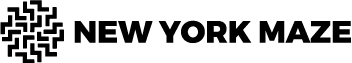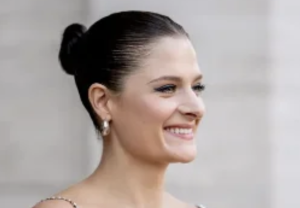Google Chrome has released new browser upgrades to make searching more efficient without the need to open a new tab or return to a previous page after entering a new search.
Chrome’s sidebar functionality arrives just months after Microsoft added a similar feature to its own browser, Edge.

Google detailed the new browser feature on its blog, explaining that it works by allowing you to type your desired search into the address bar, after which you will click a small Google “G” logo to the right of the address bar and select “Open search in side panel,” which will open your search results in the side panel on the right side of the browser while the content of your current tab remains open on the left side.
Google comments that this functionality might be useful for evaluating different search alternatives. To use the function, highlight text in the browser, right-click it, and then select “search in sidebar.”