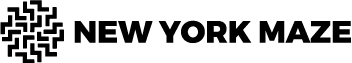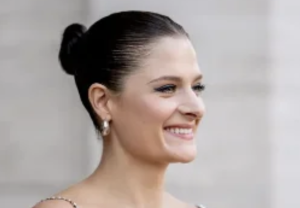Vivaldi Technologies today published Vivaldi 5.5 for Android devices, after the introduction of Vivaldi 5.5 for desktop computers a week ago. Giving consumers alternatives for personalization and choice is one of the guiding concepts of the latest Vivaldi version for Android.
An enhanced onboarding experience for new Vivaldi users and a setting to configure tab trashing are the release’s two key enhancements.
The Android APK file for Vivaldi 5.5 may be downloaded directly from the Vivaldi website or through Google Play. The Google Play versions of the browser will automatically update, albeit it might not push to devices right away.
When Android users install Vivaldi 5.5 on their smartphones, they benefit from a new onboarding experience that makes it easier for them to personalize the browser right away. Users may still choose rapid start to get started right away, but by choosing “customize it,” they can change the browser to their preferences.
Then, tab positions, tab styles, and browser colors may all be changed, and content blocking can be activated. While the settings also offer all of these choices, not every user has the time or patience to read through them all in order to personalize their browser.
Users of Vivaldi’s desktop version can select among a streamlined browser, a browser with high security features, or both combination of aspects that are active and the complete experience.
Similar to Android, all of these settings may be altered there. The new onboarding process just takes a few seconds, and the majority of users will likely find it useful because it customizes the browser to their tastes.
However, it is advised that users take the time to explore every configuration offered by Vivaldi in order to properly personalize the surfing experience.
Automatic tab closure
A brand-new feature in Vivaldi 5.5 for Android allows you to delete tabs instantly. Users of Vivaldi may adjust the feature to have the browser automatically close tabs.
The browser automatically closes tabs that haven’t been used for the predetermined period of time. Tabs may be closed by Vivaldi 5.5 for Android after a week, a month, or three months of inactivity.
Under Settings > Tabs > Automatically Close Tabs, you may find the new setting. In the past, closed tabs can be opened again.
The browser’s memory use may be decreased by closing tabs, and because fewer tabs are active, tabbed surfing may be improved.