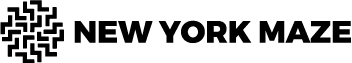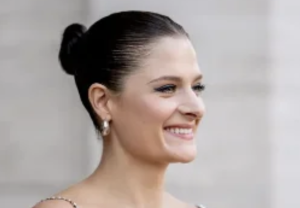Users of Instagram now have access to a new feature from Meta. These broadcast channels, known as the Instagram Channels, let creators communicate directly with their followers in a public, one-to-many setting. CEO of Meta Mark Zuckerberg unveiled the feature on his personal “Meta Channel,” the business’s official Instagram account.
The company announced in a blog post that creators would be able to set up Channels to share their most recent updates and behind-the-scenes anecdotes with followers. They are able to make polls and even record voice messages to collect feedback from their fans. Followers can respond to content and cast their votes in polls, but only creators will be able to send messages in broadcast channels.
Instagram said that it is currently testing broadcast channels with a handful of creators in the US and plans to expand in the coming months. Creators who are interested can sign up to be considered for early access by accessing the waitlist on their mobile device.
How do Instagram Channels work?
Once a creator gets access to broadcast channels, he/she can send messages from their Instagram inbox. Their followers will receive a one-time notification to join the channel. Although anyone can discover the broadcast channel and view the content, but only followers who join the channel will receive notifications whenever there are updates.
Followers can leave or mute broadcast channels at any time. They can also control their notifications from creators by going to a creator’s profile, tapping the bell icon and selecting “broadcast channel.” Notifications will default to “some,” but this setting can be changed to “all” or “none.”
Meta says that other than the invitation notification, followers will not get any other notifications about a broadcast channel unless they add the channel to their inbox. Once a channel is added to their inbox, it will appear among other message threads, and notifications will be turned on and function like any other chat.
How to join a broadcast channel
Followers can access the broadcast channel link via a creator’s Story sticker or the link pinned to their Instagram profile. If they are an existing follower, they will receive a one-time notification when a creator starts a new channel.
To join the broadcast channel, tap on “Join broadcast channel.” After joining the channel, followers can react to content and vote in polls. But, they will not be able to send messages. However, they can also share a link to their favorite creators’ broadcast channels so friends can follow and join.